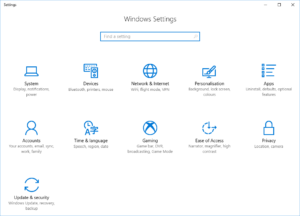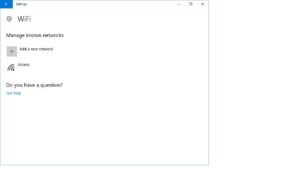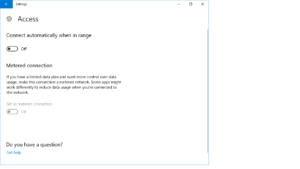If you are running on a limited connection Windows 10 can be using all your allowance. This can be turned off so that you can update 10 when you are on a non-limited connection.
To do this
1 click start button ![]()
2 Click Settings ![]()
3 Go to Network & Internet
4 Go to Wifi ( or occasionally ethernet)
5 Select Manage known networks
6 Find the network name, this will be unique to your connection there could be a few
7 Click properties
8 Click Metered connection
This will stop your computer using all its allowance through updates. Please remember to update your computer regularly as updates keep your computer safe from hackers and bugs.